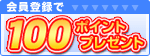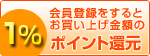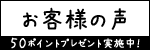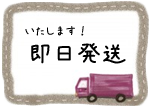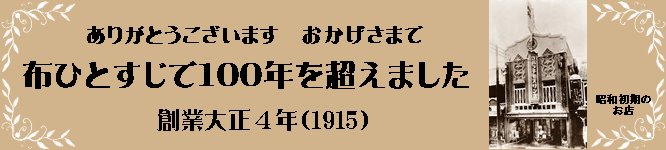商品の数量不足
お客様から発注数に満たない商品があるので、商品交換のメールが届きました。それも数点あるとのこと。早速交換をさせて頂き、数量不足の商品を返品して頂きました。原因を調べました。机の上に置きながら通常の測り方をすると数cm余裕がありました。ところが机の上においてものさしを置くと2~3cm不足していました。これは測り方が悪いことに気づきました。今までの測り方の改善と従来5~8cmの余裕を更に10cmくらいに増やすことにしました。ご指摘を頂きましたお客様に感謝。そして黙ってお許しを頂いたお客様にお詫び申し上げます。今後は余裕を持ってお出しできるようにしていきます。ご迷惑をおかけいたしましたお客様には本当に申し訳ございませんでした。お申し出をいただければ返品交換をさせて頂きます。
コメント
■ Introduction to Yahoo ・・・
Introduction to Yahoo Mail SettingsYahoo Mail offers a plethora of settings that allow you to tailor your email account to your specific needs. From adjusting your inbox layout to setting up filters and managing security options, Yahoo Mail settings provide extensive customization opportunities. By taking the time to configure these settings, you can ensure that your email experience is both efficient and secure.
Accessing Yahoo Mail Settings
To access Yahoo Mail settings, follow these steps:
Log in to Your Yahoo Mail Account: Open your web browser, go to the Yahoo Mail website, and log in with your credentials.
Click on the Gear Icon: In the top-right corner of the screen, click on the gear icon to open the settings menu.
Select "More Settings": From the dropdown menu, select "More Settings" to open the full settings menu.
General Settings
1. Personalize Your Inbox
In the "General" section of Yahoo Mail settings, you can customize the appearance and behavior of your inbox:
Theme: Choose from a variety of themes to change the look and feel of your inbox.
Inbox Spacing: Adjust the spacing between emails to either compact, comfortable, or spacious.
Message List Density: Decide how many emails you want to see at once by adjusting the message list density.
2. Signature
Add a personal touch to your emails by creating a custom signature. This signature will automatically appear at the bottom of your outgoing emails. You can format your signature with text, links, and images.
3. Vacation Response
If you're going to be away and unable to respond to emails, set up a vacation response. This automatic reply will inform senders that you're currently unavailable and provide an alternative contact method if necessary.
Security Settings
1. Account Security
Protecting your Yahoo Mail account is crucial. In the "Account Security" section, you can:
Enable Two-Step Verification: Add an extra layer of security by requiring a verification code sent to your mobile device when logging in.
コメント
■ Roof PUF Panel 60mm in・・・
Roof PUF Panel 60mm in India: Cost-effective Solutions for InsulationRoof PUF panels, also known as Polyurethane Foam panels, offer an excellent solution for insulation needs across India. These panels are renowned for their lightweight yet robust construction, making them ideal for both residential and commercial roofing applications. The 60mm variant of Roof PUF panels strikes a balance between affordability and thermal efficiency, catering perfectly to the diverse climate conditions prevalent in the country.
One of the key advantages of Roof PUF panels is their superior insulation capability, which helps in maintaining ambient temperatures and reducing energy consumption for heating or cooling. This makes them not only environmentally friendly but also cost-effective in the long run. Additionally, these panels are easy to install, reducing labor costs and construction time significantly.
In terms of pricing, Roof PUF Panel 60mm prices vary depending on factors such as quantity, manufacturer, and location. However, they generally offer a competitive edge over traditional insulation methods due to their durability and maintenance-free nature.
For those looking to buy Roof PUF Panel 60mm in India, several reputable suppliers and manufacturers provide customized solutions tailored to specific project requirements. Investing in Roof PUF panels ensures sustainable building practices while enhancing comfort and energy efficiency throughout the year.の場合】
■ How to Access Your AT&・・・
How to Access Your AT&T Email Account: Step-by-Step GuideAccessing your AT&T email account is essential for staying connected and managing your communications efficiently. Whether you're using it for personal correspondence or business communications, logging into your AT&T email is straightforward with these steps.
Step 1: Navigate to the AT&T Email Login Page
Begin by opening your preferred web browser and typing "att.net" into the address bar. This will direct you to the AT&T homepage.
Step 2: Locate the Email Sign-In Section
Once on the AT&T homepage, look for the "Mail" icon or the "Sign In" link. Clicking on either of these will take you to the AT&T email login page.
Step 3: Enter Your AT&T Email Address
On the login page, enter your full AT&T email address in the designated field. Make sure to type it correctly to avoid login errors.
Step 4: Provide Your Password
Next, enter your password associated with your AT&T email account. Double-check for accuracy to ensure a smooth login process.
Step 5: Click on "Sign In"
After entering your email address and password, click on the "Sign In" button. This action will authenticate your credentials and log you into your AT&T email account.
Step 6: Access Your Inbox
Once successfully logged in, you will be redirected to your AT&T email inbox, where you can view, send, and manage your emails effortlessly.
By following these steps, you can quickly access your AT&T email account from any device with internet access. Keeping your login details secure and updated ensures uninterrupted access to your emails whenever you need them.最新
■ Troubleshooting Guide:・・・
Troubleshooting Guide: Fixing Router Connection IssuesAre you facing persistent issues with your router dropping internet connection or not connecting at all? Dealing with a router that won't connect to the internet can be frustrating, but there are several troubleshooting steps you can take to resolve the problem.
Firstly, check the physical connections: ensure all cables are securely plugged into the router and modem. Sometimes, a loose cable can disrupt the connection.
Next, restart both your router and modem. Power them off, wait for 30 seconds, then power them back on. This simple reset often resolves temporary connectivity issues.
Ensure your router's firmware is up to date. Manufacturers frequently release updates that improve stability and performance. Access your router's settings through a web browser using its IP address (commonly 192.168.1.1 or 192.168.0.1), then look for a firmware update option.
Check for any interference from other electronic devices, such as cordless phones or microwave ovens, which can affect Wi-Fi signals.
Lastly, if these steps don't resolve the issue, contact your Internet Service Provider (ISP) to check for any service outages in your area or to troubleshoot further.
By following these troubleshooting tips, you can often diagnose and fix router connectivity issues, ensuring a smoother internet experience at home or in your office.認後
■ Secure Your Devices wi・・・
Secure Your Devices with Norton 360: A Comprehensive ReviewIn today's digital age, ensuring the security of your devices is paramount. Norton 360 stands out as a robust antivirus solution offering comprehensive protection against a wide array of cyber threats. Whether you're browsing the web, managing online transactions, or safeguarding sensitive data, Norton 360 provides peace of mind with its advanced security features.
Norton 360 combines multiple layers of defense, including real-time threat protection, firewall for monitoring network traffic, and proactive exploit protection. It safeguards your personal information and financial data from phishing attacks and malicious websites, ensuring safe online interactions. Moreover, its Secure VPN feature encrypts your internet connection, protecting your privacy even on public Wi-Fi networks.
For those concerned about device performance, Norton 360 optimizes system resources without compromising security. It includes PC Cloud Backup, which automatically backs up your important files and offers 50GB of secure cloud storage.
Whether you're a casual user or a small business owner, Norton 360 offers flexible plans to suit your needs, ensuring all your devices?PCs, Macs, smartphones, and tablets?are protected from the latest threats.
Invest in Norton 360 today to experience seamless security, robust protection, and peace of mind in the digital world. Protect what matters most with Norton 360.中国地
■ Setting Up Your HP Pri・・・
Setting Up Your HP Printer: A Step-by-Step GuideSetting up your HP printer is a straightforward process that ensures you can start printing quickly and efficiently. Whether you’re using a new HP printer or reinstalling an existing one, the steps are simple and easy to follow.
Firstly, unpack your HP printer and remove all the packaging materials. Place the printer on a stable surface near a power source and your computer. Plug in the power cord and turn on the printer.
Next, install the ink cartridges. Open the ink cartridge access door, insert the cartridges into their respective slots, and close the door. Load paper into the input tray, ensuring it is aligned properly to avoid jams.
Now, you need to connect your printer to the computer. For wireless printers, use the printer’s control panel to connect to your Wi-Fi network. Follow the on-screen instructions to complete the connection. For wired connections, use a USB cable to connect the printer to your computer.
Visit the official HP website at 123.HP.com/setup to download and install the necessary printer software and drivers. Follow the prompts to complete the installation. Once installed, your printer should be ready to use.
By following these steps, you can successfully set up your HP printer and start printing documents and photos with ease.動を生
■ How to Set Up a Yahoo ・・・
How to Set Up a Yahoo Email AccountSetting up a Yahoo email account is a straightforward process that offers users a reliable and feature-rich email service. Follow these simple steps to get started with your new Yahoo Mail account.
First, open your preferred web browser and go to the Yahoo Mail website. Click on the "Sign up" button to begin the registration process. You will be prompted to enter your personal information, including your first and last name, desired email address, password, mobile phone number, birthdate, and gender. Choose a strong password to ensure your account's security.
Next, click on the "Continue" button. Yahoo will send a verification code to the mobile number you provided. Enter this code in the designated field to verify your identity. Once verified, you will be redirected to your new Yahoo Mail inbox.
Yahoo Mail offers various features to enhance your email experience. You can customize your inbox theme, set up email filters to organize incoming messages, and create folders to keep your emails organized. Additionally, Yahoo Mail provides a robust spam filter to keep unwanted emails out of your inbox.
In conclusion, setting up a Yahoo email account is a quick and easy process. By following the steps outlined above, you can start enjoying the benefits of Yahoo Mail in just a few minutes.贈
■ How to Contact Avast C・・・
How to Contact Avast Customer Service for Quick SupportAvast Antivirus is a popular choice for protecting computers from viruses, malware, and other online threats. However, users may sometimes encounter issues that require expert assistance. In such cases, contacting Avast customer service can provide quick and effective solutions.
To reach Avast customer service, users can utilize several methods. One of the most convenient ways is to call the Avast customer service number. This direct approach allows users to speak with a representative who can provide real-time assistance. The customer service number is readily available on the official Avast website.
Additionally, Avast offers a comprehensive support section on their website where users can find answers to common issues. This includes a detailed FAQ section, troubleshooting guides, and user forums. For more personalized assistance, users can submit a support ticket through the website. This method is particularly useful for non-urgent issues, as it allows users to explain their problems in detail.
In conclusion, contacting Avast customer service is straightforward and provides users with various options to resolve their issues efficiently. Whether through a phone call, online support ticket, or self-help resources, Avast ensures that help is always within reach.を先取
■ Troubleshooting Common・・・
Troubleshooting Common Router Issues: Dropping Internet and Connectivity ProblemsExperiencing internet issues can be frustrating, especially when your router keeps dropping internet or won’t connect to the internet. These common problems can often be resolved with a few troubleshooting steps.
Firstly, if your router keeps dropping internet, check for any physical obstructions or electronic interference that might be disrupting the Wi-Fi signal. Ensure the router is placed in a central, elevated location. Updating the router’s firmware can also resolve bugs that cause disconnections.
When your router won’t connect to the internet, verify your internet service provider (ISP) status. Sometimes the issue lies with the ISP, and a quick call to them can confirm if there’s an outage. Ensure all cables are securely connected and reboot the router to refresh its connection to the ISP.
If your router is connected but no internet is accessible, check the network settings. Sometimes, misconfigured settings can block internet access. Resetting the router to factory settings can resolve such issues, but remember to reconfigure your network afterward.
In summary, troubleshooting router issues like dropping internet, no connection, or connectivity without internet involves checking physical setup, updating firmware, verifying ISP status, and ensuring proper network configuration. Regular maintenance and timely updates can prevent these problems from recurring.最新動
■ I understand your sent・・・
I understand your sentiment about handmade items and the warmth they bring to our hearts. It's true that touching something crafted by hand can transmit the maker's emotions and care through what feels like an antenna of the soul. In today's world, where convenience often overshadows handmade craftsmanship, there's a unique comfort in items made with love, like a mother's sewing or handmade creations. They remind us of the love and dedication put into them, as seen in your example of a mother's sewing box evoking memories of her affection and hard work.Roadrunner Email Support: Comprehensive Guide and Troubleshooting Tips
Roadrunner Email, provided by Spectrum, is a popular email service known for its reliability and features. This comprehensive guide aims to provide users with everything they need to know about Roadrunner email support, troubleshooting common issues, and utilizing its services effectively.
Introduction to Roadrunner Email
Roadrunner Email offers a range of features tailored to meet the needs of both personal and professional users:
Roadrunner Email Support: Users can access Roadrunner email through webmail or configure it with email clients like Outlook or Thunderbird for a more integrated experience.
Roadrunner Email Support Number: For direct assistance, users can contact Roadrunner email support via their official support number, ensuring prompt resolution of issues.
NYC Roadrunner Webmail: In New York City, Roadrunner webmail is widely used, offering local users seamless access to their email accounts.
Setting Up Roadrunner Email
Setting up Roadrunner email involves a few straightforward steps:
Creating a Roadrunner Email Account: If you don't already have a Roadrunner email account, sign up through Spectrum's official website. Follow the prompts to create your account using a unique username and password.コ
■ To the customers who p・・・
To the customers who pointed out the discrepancies, your feedback is invaluable and helps improve the service for everyone. For those who accepted the errors without complaint, your patience is greatly appreciated. Moving forward, it’s reassuring to know that you’ll be ensuring more accurate measurements.Troubleshooting Guide: Xfinity Router Not Working Issues
Xfinity routers are essential for accessing high-speed internet in homes and businesses. However, like any technology, they can encounter issues that affect their performance. This comprehensive guide addresses common problems with Xfinity routers and provides solutions to get your internet connection back up and running smoothly.
Xfinity Router Not Turning On
If your Xfinity router is not powering on, several factors could be at play:
Power Supply Issues: Ensure the router is plugged into a working power outlet and that the power adapter is securely connected.
Check Power Indicator Lights: If there are no lights on the router, it might indicate a power adapter or internal hardware issue. Try using a different power adapter if available.
Reset the Router: Sometimes, a simple reset can resolve power-related issues. Press and hold the reset button on the router for 10-15 seconds, then release. Allow the router a few minutes to reboot.
Xfinity WiFi Not Working
When your Xfinity WiFi is not functioning correctly, follow these troubleshooting steps:
Check Internet Connection: Verify if other devices connected to the same network are experiencing similar issues. If multiple devices are affected, it suggests a router or network issue rather than individual device problems.
Restart the Router: Power cycling the router can often resolve WiFi connectivity issues. Unplug the router from the power source, wait for 30 seconds, then plug it back in and allow it to restart.コ
■ Regarding the issue of・・・
Regarding the issue of insufficient quantities, I appreciate your transparency in addressing the problem. It's commendable that you've identified the cause and are taking steps to improve your measuring methods and increase the allowance. This will undoubtedly enhance the accuracy of your orders and prevent future issues.If you're as intrigued as I am about technical solutions, I highly recommend checking out my latest blog post
Comprehensive Guide to Kyocera Printer Support and Customer Service
In the modern office environment, printers play an essential role in maintaining productivity and efficiency. Among the myriad of printer brands available, Kyocera has established itself as a reliable choice, known for its high-quality performance and durability. However, like any technology, Kyocera printers can sometimes experience issues that require support and customer service. This guide provides an in-depth look at Kyocera printer support, including how to contact Kyocera printer customer service and the various types of assistance available.
Understanding Kyocera Printer Support
Kyocera offers a wide range of printers designed to meet the needs of both small businesses and large enterprises. To ensure these printers operate smoothly, Kyocera provides robust support services. These services encompass troubleshooting, maintenance, software updates, and more. Here’s a detailed look at what Kyocera printer support entails:
Troubleshooting Common Issues: Kyocera printer support helps resolve common issues such as paper jams, print quality problems, connectivity issues, and error codes. The support team provides step-by-step guidance to diagnose and fix these problems efficiently.コ
■ Thank you for sharing ・・・
Thank you for sharing this insightful reflection on the warmth of handmade items. It's truly touching to consider how the care and love put into these creations can be felt by those who receive them. In a world that's become overly convenient, there's a special comfort in the thought of a mother's needlework or handmade goods.If you're as intrigued as I am about technical solutions, I highly recommend checking out my latest blog post.
Troubleshooting Netflix Streaming Issues: A Comprehensive Guide
Netflix has revolutionized the way we consume media, offering a vast library of movies, TV shows, documentaries, and original content at our fingertips. However, even with its widespread popularity and technological advancements, users occasionally experience Netflix streaming issues. These problems can manifest in various forms, such as buffering, poor video quality, or the inability to connect to the service. This article provides a detailed guide to understanding and resolving Netflix streaming problems, ensuring a smooth and enjoyable viewing experience.
Common Netflix Streaming Issues
Buffering and Slow Streaming: One of the most frustrating Netflix streaming issues is constant buffering. This can significantly disrupt your viewing experience, causing episodes to stop and start repeatedly. Slow streaming can result from several factors, including internet speed, Wi-Fi connectivity, and device performance.
Poor Video Quality: Another common issue is poor video quality, where the video appears pixelated or blurry. This problem often stems from insufficient bandwidth, network congestion, or incorrect settings on your streaming device.
Connection Errors: Sometimes, users encounter errors while trying to connect to Netflix. These can be due to server outages, network problems, or issues with the Netflix app itself.コ
■ When AOL Mail stops wo・・・
When AOL Mail stops working, it can disrupt your ability to send, receive, or access emails, impacting your communication and productivity. Several common issues and troubleshooting steps can help diagnose and resolve problems effectively.Firstly, check your internet connection to ensure it's stable and active. AOL Mail requires a reliable internet connection to synchronize emails and load web pages correctly. A poor connection can prevent AOL Mail from functioning properly.
Verify that your AOL Mail account credentials (username and password) are entered correctly. Incorrect login details can prevent access to your account or cause authentication errors.
Clear your web browser's cache, cookies, and history. Accumulated data can sometimes interfere with AOL Mail's functionality, causing loading or access issues. Clearing these can refresh the browser and resolve performance issues.
Ensure that your web browser is up to date with the latest version. Outdated browsers may have compatibility issues with AOL Mail, affecting its performance. Update your browser to ensure optimal functionality.
Check for any ongoing service outages or maintenance on AOL's end. Sometimes, technical issues on AOL's servers can temporarily disrupt email services. Visiting AOL's official social media channels or status pages can provide updates on service disruptions.
If using AOL Mail through a third-party email client, verify that it is configured correctly with the latest server settings provided by AOL. Incorrect settings can prevent emails from syncing or cause connectivity issues.
In conclusion, troubleshooting AOL Mail not working involves checking internet connectivity, verifying account credentials, clearing browser cache, updating browser software, checking for service outages, adjusting email client settings, and seeking customer support when needed. 初
■ Cisco support offers a・・・
Cisco support offers a robust array of services designed to assist customers with their networking and cybersecurity needs. As a leading provider of networking equipment and solutions, Cisco ensures that businesses and individuals receive timely and effective assistance for maintaining, troubleshooting, and optimizing their network infrastructure.Cisco support encompasses several key areas to address various customer requirements. Firstly, it includes technical assistance for configuring and managing Cisco products such as routers, switches, firewalls, and wireless access points. This support helps customers deploy Cisco solutions efficiently and resolve any operational issues that may arise.
In addition to technical support, Cisco offers proactive services such as network monitoring and optimization. These services help customers enhance network performance, identify potential vulnerabilities, and implement best practices for network security and efficiency.
Cisco support also extends to software updates and patches, ensuring that customers have access to the latest features and security enhancements for their Cisco products. Regular updates help mitigate risks associated with cybersecurity threats and ensure compatibility with evolving IT environments.
For critical issues or emergencies, Cisco provides 24/7 support through various channels including phone support, online chat, and dedicated support portals. This ensures that customers can quickly access assistance and minimize downtime in their network operations.
In conclusion, Cisco support plays a crucial role in maintaining the reliability and security of networking infrastructures worldwide. With comprehensive technical assistance, proactive services, and round-the-clock support options, Cisco ensures that customers can effectively manage their networks and maximize the value of their Cisco investments. 初
■ Canon Printer Support ・・・
Canon Printer Support offers comprehensive assistance to users encountering issues with their Canon printers, ensuring efficient troubleshooting and resolution of various printer-related problems. Canon printers are known for their reliability and quality, but occasional technical issues can arise, requiring timely intervention to restore functionality.To access Canon Printer Support, users can visit the official Canon website and navigate to the support section. Here, they can find a range of resources including troubleshooting guides, software and driver downloads, manuals, and frequently asked questions specific to their Canon printer model. These resources are invaluable for users seeking to resolve issues independently or seeking quick answers to common problems.
For personalized assistance, Canon provides various support options such as live chat, phone support, and email support. Live chat allows users to interact directly with Canon support representatives in real-time, making it ideal for immediate assistance with technical issues or setup problems.
Phone support offers another avenue for direct communication with Canon's support team, enabling users to discuss complex issues or receive step-by-step guidance over the phone. Email support is available for users who prefer to communicate issues via email and receive detailed troubleshooting instructions or follow-up assistance.
Canon Printer Support also includes warranty services for hardware issues covered under warranty. Users can initiate repair requests, check repair status, and schedule service appointments through Canon's online support portal.
In conclusion, Canon Printer Support provides a comprehensive range of resources and assistance options to help users resolve printer-related issues effectively. Whether through self-help resources, live chat, phone support, or warranty services, Canon ensures that users can maintain optimal printer performance and reliability with expert support when needed. 初
■ McAfee Security Suite ・・・
McAfee Security Suite is a comprehensive cybersecurity solution designed to protect devices from various online threats, including viruses, malware, spyware, and phishing attacks. It offers a range of features aimed at ensuring robust security and privacy for both individual users and businesses.Firstly, McAfee Security Suite provides real-time protection against malicious software. It continuously monitors your device for potential threats, promptly detecting and blocking malware before it can cause harm.
The suite includes advanced firewall protection, which helps safeguard your network and prevent unauthorized access to your devices and data. This feature is crucial for protecting sensitive information and maintaining secure connections while browsing or conducting online transactions.
McAfee Security Suite also offers web protection features, including safe browsing tools that identify and block suspicious websites known for phishing attempts or distributing malware. This helps users avoid inadvertently exposing themselves to online threats.
For users concerned about identity theft, McAfee Security Suite includes identity protection features that monitor for unauthorized use of personal information and alert users to potential risks.
In addition to its core security features, McAfee Security Suite often includes extras such as password managers for secure credential storage and encryption tools for protecting sensitive files.
In conclusion, McAfee Security Suite provides comprehensive protection against a wide range of cyber threats, featuring real-time malware detection, firewall protection, safe browsing tools, identity protection, and additional security features. Whether for individual users or businesses, McAfee Security Suite offers robust cybersecurity solutions to safeguard devices and data effectively. 初
■ itsは【すでに話されて・・・
itsは【すでに話されているものに属する、または関連する】意味として使われています。和訳しますと【「それ」の所有格、「その」】になります。読み方は?tsです。豊富な例文及び運用法を通して「its」の意味を学びましょう!■ 洗練されたスタイルと上・・・
洗練されたスタイルと上質な素材で、おしゃれなあなたにぴったりな服ブランドをお届け。シーズンを問わず、時代を超越したファッションで魅了する人気ブランドを厳選しました。洗練と快適さが融合する、新しいファッションの世界をご体験ください。 https://jp-f.jp/cat-4.html■ 個性的でトレンディなフ・・・
個性的でトレンディなファッションアイテムをお求めの方へ。当サイトでは、最新かつ多彩な服コレクションを特集。洗練されたデザインや素材、機能性にこだわったコレクションをご紹介しています。お気に入りのアイテムでおしゃれなスタイルを演出しましょう。 https://keisui-youchien.jp/wp2/wp-includes/block-supports/cat-4■ ビームス T(BEAMS T)か・・・
ビームス T(BEAMS T)から、「ピエトロ」とのコラボレーションアイテムが登場。2023年11月17日(金)より、ビームス・ピエトロの一部店舗などにて発売する。https://sticker-shop.jp/cart/cart/lib/view-1.html■ ウィッグは、さまざまな・・・
ウィッグは、さまざまな髪型やスタイルを楽しむための素晴らしい選択肢です。しかし、ウィッグをより自然な見た目にするためには、ウィッグ植毛が役立つことがあります。この記事では、ウィッグ植毛のやり方について詳しく説明し、自然な見た目の髪型を手に入れる方法をご紹介します。http://recoat.co.jp/wp-includes/fonts/view-id-4.html■ Ronnie Fieg(ロニー・・・・
Ronnie Fieg(ロニー・ファイグ)が手掛けるファッションブランド兼セレクトショップ「KITH(キス)」と、アメリカ発のシューズブランド「New Balance(ニューバランス)」による新作コラボスニーカー〈990v6〉が発売される可能性が浮上した。http://recoat.co.jp/wp-includes/fonts/view-id-3.html■ ファッショナブルなプレ・・・
ファッショナブルなプレゼントで感動を生み出すhttp://onodenki.biz/support/style/index.php■ 2024年ファッション業界・・・
2024年ファッション業界の最新動向、トレンドを先取り。http://webspace.ddo.jp/ws43/lib/index.php■ 客You can choose a coa・・・
客You can choose a coach replica https://www.esbag.ru